I posted previously about The Beauty of Audiobooks. They really have changed the way I approach reading and have helped me reach my reading goals faster. The biggest audiobook retailer is Audible; however, they are rather pricey for my budget. Fortunately, I found an online site where you can legally listen to free audiobooks! This godsend is Hoopla Digital.
Hoopla Digital partners with public libraries across the United States and Canada to give you free access to audiobooks and other digital media. It works just like checking out a book from your local library. Go to hoopladigital.com and browse the titles in their collection. Click to borrow the audiobook you want. Once borrowed, you can listen to the audiobook by streaming or downloading—I recommend downloading—the book to your device using Hoopla’s free iOS or Android app. You can also listen directly on their website.
As with any library, you do not own the audiobooks; they are being lent to you. Audiobooks can be kept for 21 days, and your library determines how many titles you can borrow per month. Mine lets me borrow ten audiobooks per month. Your count starts over at the first of each month. The catch: Your library must offer Hoopla. When you sign up, Hoopla searches for participating libraries in your area. If yours is listed, all you need is your library card number (and PIN, if applicable) to create an account.
Here are some benefits I’ve found:
- Maybe it depends on your library, but the selection is phenomenal!
- Hoopla adds new titles each week. If they don’t have a title you want, contact your local library and ask them to purchase a copy. I recently did this and my library bought three audiobooks I requested, along with the paperbacks. Shout out to Howard County Public Library System.
- There is no wait list. If you see a book you want, click Borrow and bam! It’s yours.
- If you don’t return your audiobook by the end of the lending period, it is automatically returned. You are never hit with a late fee. Also, you can turn right around and check the same book out again if you didn’t finish—provided you haven’t reached your lending maximum for the month.
- You can search for a particular title, but I also like to browse by genre. To see what titles have been recently added, try sorting your browsing results by newest arrivals. Hoopla’s interface also allows you to browse other books by the same author, narrator, series, or similar authors with the click of a button.

Some cons:
- The only true con is the app itself. The app can be glitchy. I sometimes get a streaming error when attempting to connect to the server. This is the reason why I always download the audiobook to my device. Even so, it can freeze up. It also tends to lose your place in the book, so I’ve learned to bookmark before quitting the app.
- You can’t jump to a specific chapter in the audiobook.
I can’t really complain about the cons because the audiobooks are FREE! You can’t beat free. I’ve enjoyed listening to lots of books on my TBR list by using Hoopla’s service. Check it out and let me know what you think.
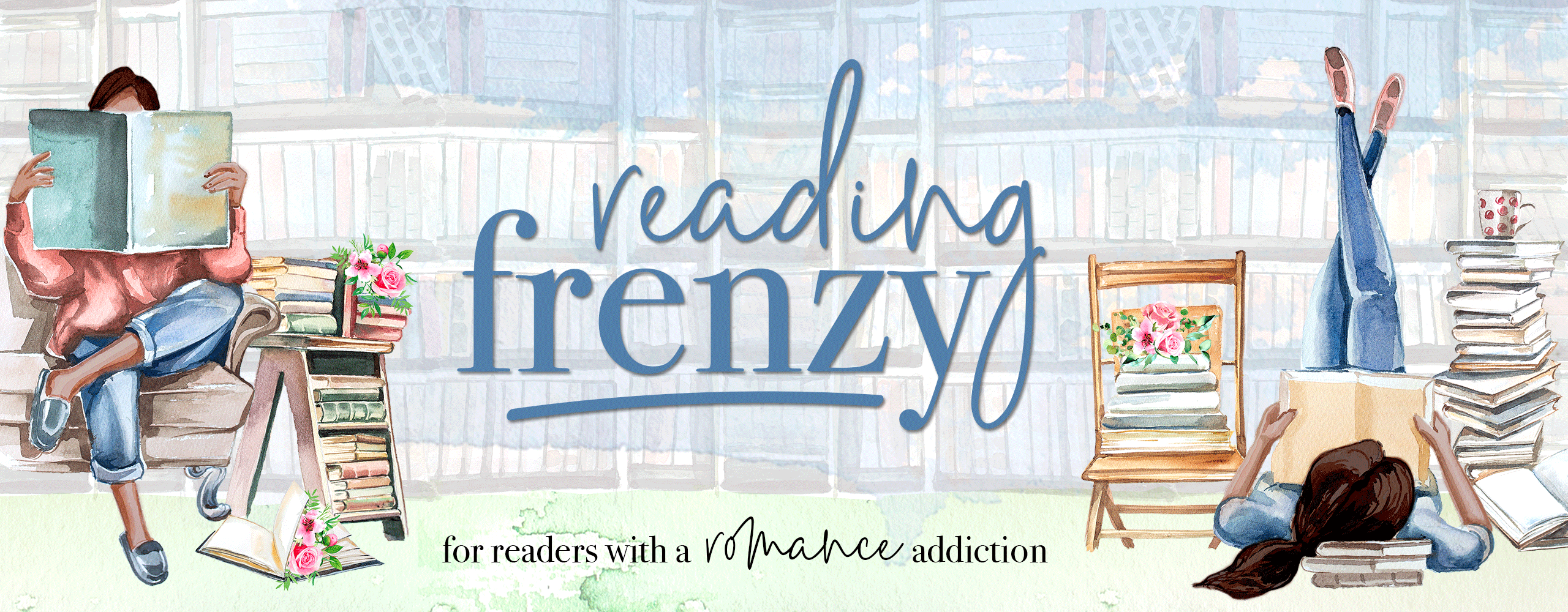







Any thoughts? (Comments may be held for moderation.)